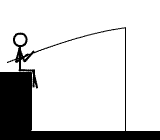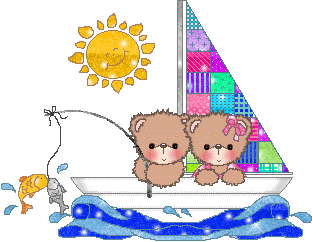Post by olhillbilly on Jan 20, 2009 5:17:59 GMT -5
Avatar Picture
Click 'profile' in the title bar above the annoying ad which we have to have because this site is free.
Click 'Modify profile'. This is where you put your email address, display name, and personal info.
In personal information, you may use one of the board's avatars or you might want to use your own art or your personal pic. It is very simple.
You have already uploaded your picture to photobucket. In photobucket, if you have different albums for your pics, go to the album that has the pic.
This is very important. (*If you want to make a new album and move that picture to it, always download it to your profile again because once you move a picture in photobucket it will lose its connection.)
Each picture in photobucket has the name of the picture, Url,Tag,Img. If you want to use the pic for an avatar, click in the Url area to highlight it. Now right click and click copy. Go back to your 'modify profile' page. You should still have this open. Go to 'Avatar URL: and highlight what is in there and backspace to clear it out. Once it is empty, right click and click paste. Go to the bottom of the page and click 'Modify profile'. You should be able to see your pic now. If not..you did something wrong. Try it again.
Make sure Avatar: has 'None' showing.
**Very Important...if the pic you are wanting to use as your avatar is over 100x100 pixels, it will not work. You can reduce your pics in photobucket. Click Edit above the picture. You may reduce it by 25%, 50% or 75%. Click on the pic and it will show you the pic enlarged and underneath it will be its size. If you are using the pic for an avatar it is probably best if you crop it and resize it before you upload it to photobucket.
Click 'profile' in the title bar above the annoying ad which we have to have because this site is free.
Click 'Modify profile'. This is where you put your email address, display name, and personal info.
In personal information, you may use one of the board's avatars or you might want to use your own art or your personal pic. It is very simple.
You have already uploaded your picture to photobucket. In photobucket, if you have different albums for your pics, go to the album that has the pic.
This is very important. (*If you want to make a new album and move that picture to it, always download it to your profile again because once you move a picture in photobucket it will lose its connection.)
Each picture in photobucket has the name of the picture, Url,Tag,Img. If you want to use the pic for an avatar, click in the Url area to highlight it. Now right click and click copy. Go back to your 'modify profile' page. You should still have this open. Go to 'Avatar URL: and highlight what is in there and backspace to clear it out. Once it is empty, right click and click paste. Go to the bottom of the page and click 'Modify profile'. You should be able to see your pic now. If not..you did something wrong. Try it again.
Make sure Avatar: has 'None' showing.
**Very Important...if the pic you are wanting to use as your avatar is over 100x100 pixels, it will not work. You can reduce your pics in photobucket. Click Edit above the picture. You may reduce it by 25%, 50% or 75%. Click on the pic and it will show you the pic enlarged and underneath it will be its size. If you are using the pic for an avatar it is probably best if you crop it and resize it before you upload it to photobucket.