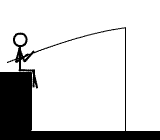Post by olhillbilly on Jan 20, 2009 5:21:24 GMT -5
Setting up your profile.
I told you how to upload a pic for your avatar to photobucket and I also told you how to enter the line for your avatar. Now if you want to add other things to your profile, here is how.
Account Info: You Have to type in your email address and Display Name here. If you want to change your email address you will have to enter your password. This is the password you use to login to the board. If you change your email address you will be sent a new activation key, and the next time you log in you will enter this.
Personal Infomation:
Gender: You may tell every one you are male or female. Or you may pick 'prefer not to disclose'.
Location: Let us know where you live. If you rather not, you may type a short line such as 'Middle of Nowhere' or whatever you like. You are allowed 30 letters but that includes spaces too.
You may type in your website name and URL. It will appear in your posts at the bottom of each post where your signature is located.
You may change your avatar as often as you like.
Personal Text: You may add a short line here that will appear under your avatar. Type in what you want to appear, go to bottom of page and click 'modify profile'. It should appear below your avatar.
Signature: You may want to put a cute quote, your own quote, whatever. Type in what you want. You may use [ b ] or even [ color=purple ] but always remember to close your tags. That means at the end of your quote put [ /b ] or [ /color ]. (without the spaces, ya know) You can even put a small pic of anything you like. Use the 'img' line for it from photobucket (or whatever you use to upload pics). Just be sure it is as small as you can get it, like 1 or 2kb, because large files take dialup folks forever. Be courteous with any pic you use. Go as small as you can.
Instant Messengers: You may share any username you have for instant messengers you have. This will display the icon of the messenger you use under your avatar in your postings.
Account Preferences:
You may display your age or not.
You may hide your email address or not. Staff sees it regardless. But we never give out personal info. It is for emergency only. If the board is down, hopefully we can contact you this way to explain.
You may choose to be invisible or not.
You may display signatures or not.
You may display avatars or not.
You may show images or not. (if your computer has a very slow connection and you are just here to read the posts, you may choose no for all of these and nothing will be shown but the posts....no pics, or avatars or signatures. There will be text shown for any pictures posted and you will be able to browse faster.)
Dates and Times:
You may pick which setup you like your time, date and month to show.
Please remember to pick your correct time zone.
Now you should have your Profile setup the way you like it. If you need help, feel free to ask.
***Always remember to click Modify Profile button at the bottom for any changes.
I told you how to upload a pic for your avatar to photobucket and I also told you how to enter the line for your avatar. Now if you want to add other things to your profile, here is how.
Account Info: You Have to type in your email address and Display Name here. If you want to change your email address you will have to enter your password. This is the password you use to login to the board. If you change your email address you will be sent a new activation key, and the next time you log in you will enter this.
Personal Infomation:
Gender: You may tell every one you are male or female. Or you may pick 'prefer not to disclose'.
Location: Let us know where you live. If you rather not, you may type a short line such as 'Middle of Nowhere' or whatever you like. You are allowed 30 letters but that includes spaces too.
You may type in your website name and URL. It will appear in your posts at the bottom of each post where your signature is located.
You may change your avatar as often as you like.
Personal Text: You may add a short line here that will appear under your avatar. Type in what you want to appear, go to bottom of page and click 'modify profile'. It should appear below your avatar.
Signature: You may want to put a cute quote, your own quote, whatever. Type in what you want. You may use [ b ] or even [ color=purple ] but always remember to close your tags. That means at the end of your quote put [ /b ] or [ /color ]. (without the spaces, ya know) You can even put a small pic of anything you like. Use the 'img' line for it from photobucket (or whatever you use to upload pics). Just be sure it is as small as you can get it, like 1 or 2kb, because large files take dialup folks forever. Be courteous with any pic you use. Go as small as you can.
Instant Messengers: You may share any username you have for instant messengers you have. This will display the icon of the messenger you use under your avatar in your postings.
Account Preferences:
You may display your age or not.
You may hide your email address or not. Staff sees it regardless. But we never give out personal info. It is for emergency only. If the board is down, hopefully we can contact you this way to explain.
You may choose to be invisible or not.
You may display signatures or not.
You may display avatars or not.
You may show images or not. (if your computer has a very slow connection and you are just here to read the posts, you may choose no for all of these and nothing will be shown but the posts....no pics, or avatars or signatures. There will be text shown for any pictures posted and you will be able to browse faster.)
Dates and Times:
You may pick which setup you like your time, date and month to show.
Please remember to pick your correct time zone.
Now you should have your Profile setup the way you like it. If you need help, feel free to ask.
***Always remember to click Modify Profile button at the bottom for any changes.